RPC框架thrift在PHP结合Laravel使用
前言
前面对于thrift的基本有大致了解,现在小试牛刀吧。
实现过程
- 新建一个Laravel项目
- 编写thrift接口文件并且保存为
sayHello.thrift(Server端以及Client端接口保持一样)原则上Server端以及Client端是分开在两个Laravel项目的,博主这里为了简单一点就直接一个laravel项目上包括两个啦。所以在thrift命名空间上有点区别。
# 这个是Server端
namespace php App.Library.Thrift.Server # 指定生成语言,已经生成文件存放目录(也就是命名空间)
// 定义接口
service sayHelloService {
string helloWorld(1:string params)
}
# 这个是Client端
namespace php App.Library.Thrift.Client # 指定生成语言,已经生成文件存放目录(也就是命名空间)
// 定义接口
service sayHelloService {
string helloWorld(1:string params)
}
这是博主的thrift文件存放目录
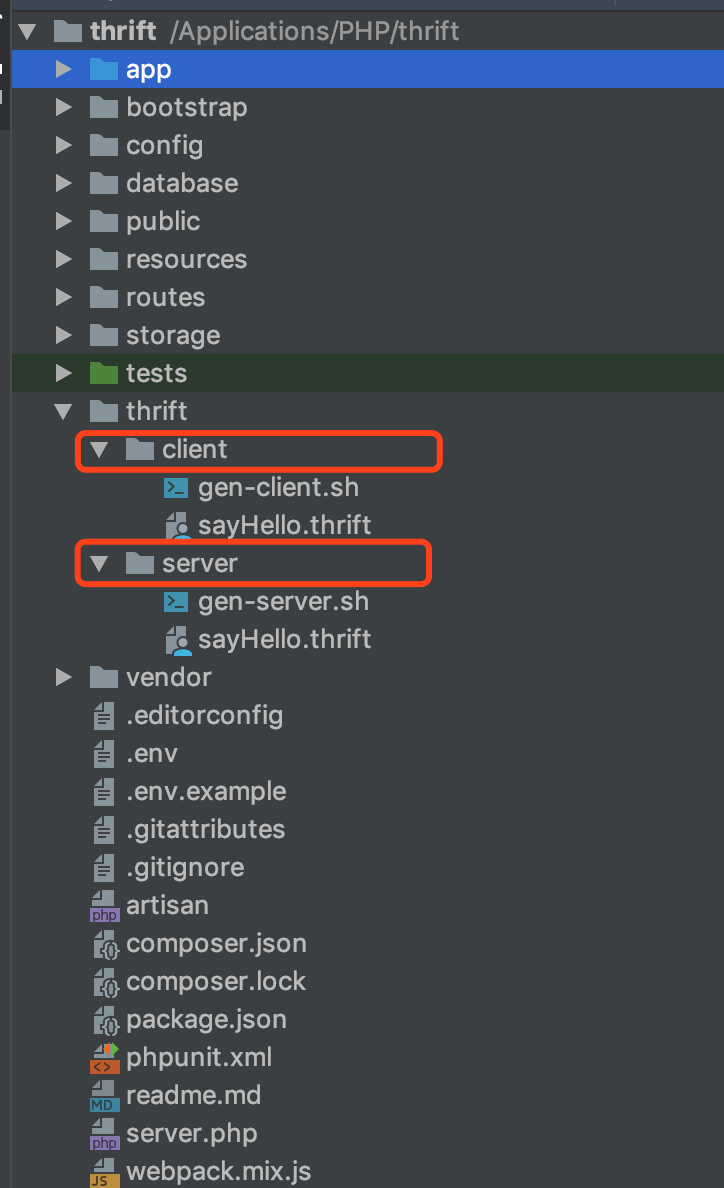
编译产生PHP对应的代码
# Server端编译(注意相比Client多server声明,这样的话会比Client端Processor这个类) thrift --gen php:server,psr4 -out ./ sayHello.thrift # Client端编译 thrift --gen php:psr4 -out ./ sayHello.thrift将Server端生成的5个PHP文件以及Client端生成的4个PHP文件拷贝到定义的命名空间下。(
App.Library.Thrift.Server及App.Library.Thrift.Client博主是这样的命名空间,你可以自己修改,但必须要放正确位置。)存放后的项目目录文件示例。
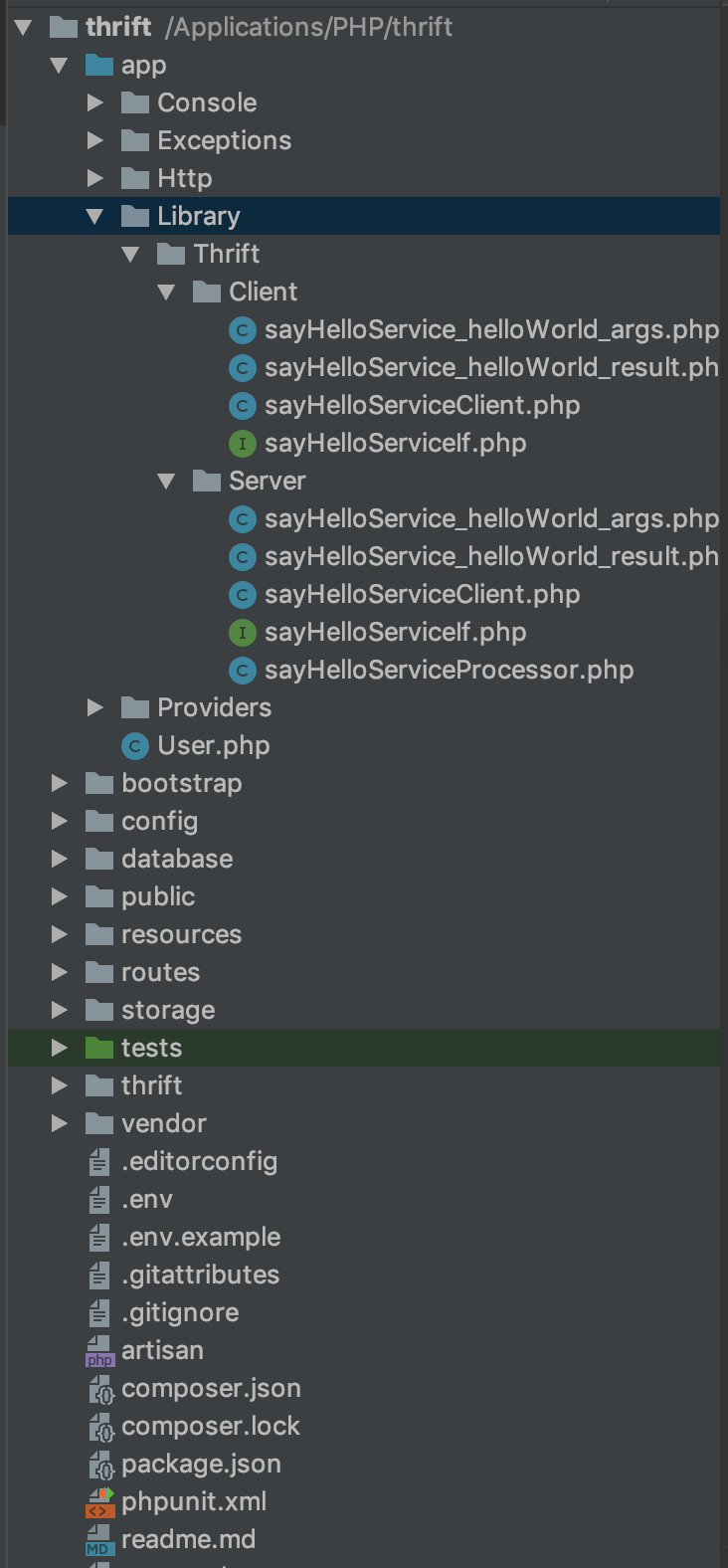
安装thrift PHP依赖
# 需要注意安装的扩展包的版本要跟你系统安装的thrift版本一致。 composer require apache/thriftServer端实现接口
# 博主这里就在Library文件夹目录新建一个`Rpc文件夹并且创建一个Server类`,让该`Server类`实现`sayHelloServiceIf`接口。 <?php namespace App\Library\Rpc; use App\Library\Thrift\Server\sayHelloServiceIf; class Server implements sayHelloServiceIf { /** * 实现方法这里,博主为了简单方便就直接return参数。 * @param string $params * @return string */ public function helloWorld($params) { // TODO: Implement helloWorld() method. return $params; } }Server端服务启动
# 博主这里就直接console command方式启动服务吧 # 新建一个console command方法 php artisan make:command rpcServer # 修改$signature启动命令并且handle中实现启动 protected $signature = 'rpc:start'; public function handle() { try { $thriftProcess = new sayHelloServiceProcessor(new Server()); $tFactory = new TTransportFactory(); $pFactory = new TBinaryProtocolFactory(); $processor = new TMultiplexedProcessor(); // 注册服务 $processor->registerProcessor('sayHelloService', $thriftProcess); // 监听本地9999端口 $transport = new TServerSocket('127.0.0.1', 9999); $server = new TSimpleServer($processor, $transport, $tFactory, $tFactory, $pFactory, $pFactory); $this->info("服务启动成功!"); $server->serve(); } catch (TException $exception) { $this->error("服务启动失败!"); } } # Kernel.php中注册该console command protected $commands = [ rpcServer::class ]; # 尝试启动 php artisan rpc:start # 检查是否已经启动(这里监听的是9999端口) lsof -i:9999 # 正常启动后会出现一行文字Client端调用接口方法
# 博主依然在Library文件夹中新建Provider文件夹并且创建一个ServiceProvider类,用于连接Server端(大致代码如下) class ServiceProvider { public static function getService() { try { # 需要特别注意ip跟端口与Server端一致,否则无法正常通讯 $socket = new TSocket("127.0.0.1", "9999"); $socket->setRecvTimeout(50000); $socket->setDebug(true); $transport = new TBufferedTransport($socket, 1024, 1024); $protocol = new TBinaryProtocol($transport); $thriftProtocol = new TMultiplexedProtocol($protocol, 'sayHelloService'); $client = new sayHelloServiceClient($thriftProtocol); $transport->open(); return $client; } catch (TException $TException) { dd($TException); } } } # 创建一个RpcController控制器用于调用接口 class RpcController extends Controller { public function rpcClient(Request $request) { $params = $request->input('rpckey'); # 实现调用刚刚写的连接启动类,然后调用helloWorld方法(helloWorld那里来? 之前在thrift文件中定义的接口,而且服务端也对其实现啦,这里就可以直接调用) $result = ServiceProvider::getService()->helloWorld($params); return response()->json($result); } }修改路由web.php文件,实现控制器的方法访问
Route::get('/rpc/client', 'RpcController@rpcClient');完成后的整体文件目录情况
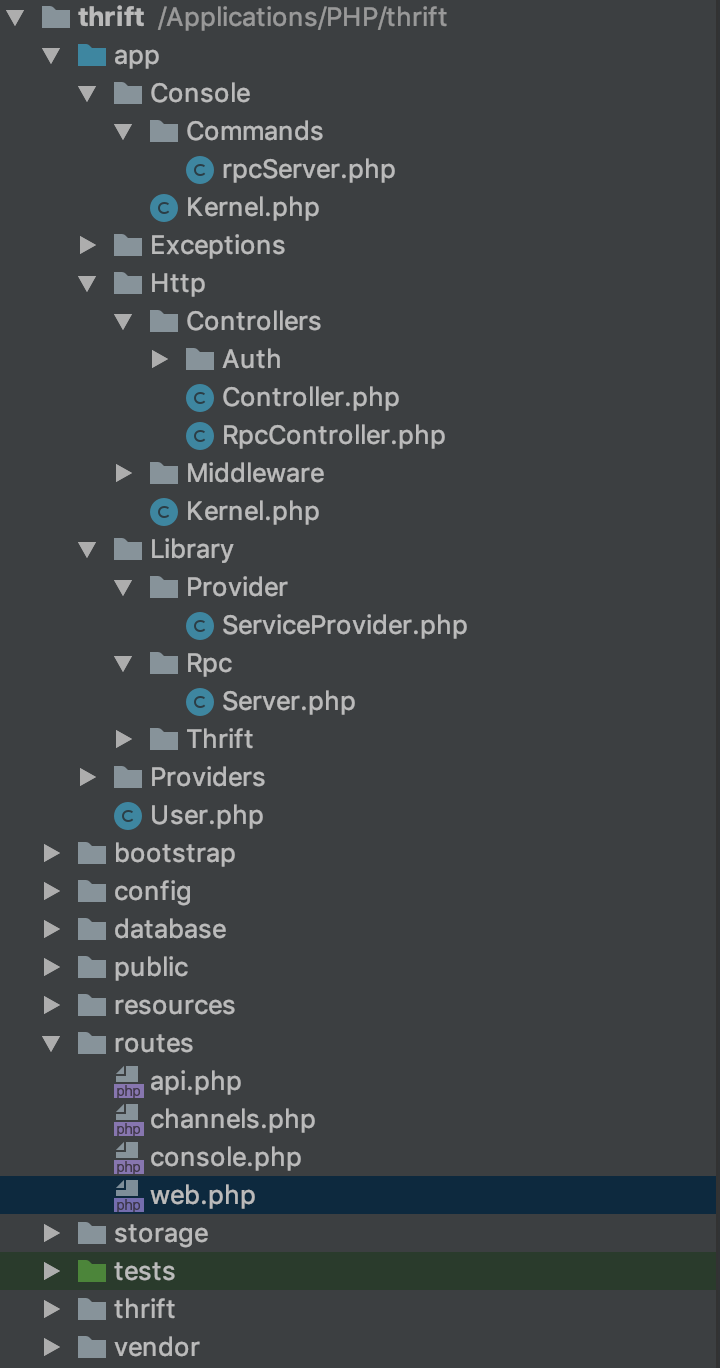
启动服务(包括Server端、Client端)
# Server端 php artisan rpc:start # Client端(这里博主直接php-cli方式启动吧) cd public php -S localhost:8080服务路由
http://localhost:8080/rpc/client?rpckey=helloworld 这样就会在屏幕中输出“helloworld”字样。
到这,一个简单的例子完成。
